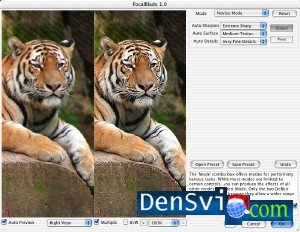Topaz Detail v2.0.0 плагин для Photoshop

Topaz Detail v2.0.0 плагин для Photoshop
Главнейшей проблемой после создания HDR фото - это светящиеся ореолы.
Topaz Labs разработал встраиваемый во многие графические редакторы, в том числе и Adobe Photoshop, плагин Topaz Detail 2 который поможет быстрому решению этой проблемы. В Topaz Detail 2 внесены значительные изменения: полностью изменился интерфейс, добавлено множество пресетов, скорость обработки увеличена в 3 раза, если учесть, что программы этой фирмы и так отличаются высокой скоростью обработки.
Topaz Detail 2 идеально подходит для увеличения или уменьшения резкости изображения, причем, предоставляет полный контроль над всеми аспектами манипуляции и микро-регулировки контрастности без создания каких-либо артефактов или ореолов на краях. а также для преобразования изображений в оттенках серого с полным контролем тонального диапазона.
Особенности
В арсенале Topaz Detail 2 имеет много ценных инструментов, для улучшения наиболее важных и деликатных деталей в вашем изображении. Вот некоторые из них:
• Улучшение качества изображения: "Topaz" технологии, позволяют проанализировать изображение и разделить на 3 слоя (малые, средние и крупные) для более конкретной и подробной детализации изображения.
• Беспрецедентный контроль над такими параметрами как тон, контраст, тени и цветные детали изображения.
• Интерфейс в реальном времени — предварительный просмотр превьюшек, который демонстрирует анонсы, эффекты каждого пресета в Previews finder.
• Shortcut hotkeys. (горячие клавиши) Например: пробел для переключения между оригиналом и обработанным изображением, клавиши + и — чтобы изменить масштаб изображения в / из предварительного просмотра, а также клавиши для изменения значений параметров.
• Snapshot buttons — (снимок кнопок). Можно временно сохранять настройки сделав снимок настроек — это хороший способ сравнить разные настройки.
• Прочие особенности. Например, вы можете импортировать выборочно настройки непосредственно из Интернета и т.д.
• Поддержка Пресетов обеспечит выполнение некоторых распространенных задач одним кликом.
• Новые возможности настройки позволяют пользователям отключить умолчания поддержки многоядерных процессоров, что иногда при выполнении разных задач на разных процессорах повышает скорость обработки.
Topaz Detail v2.0.0 плагин для Photoshop
One of the main problems with HDR-type post-processing is that you can easily end up with glowing haloes around your subject matter. Topaz Labs has come up with Topaz Detail 2 to address this problem.
Topaz Detail v2 is a major update from v1 that triples the processing speed, sports a slick new user interface, and includes some new processing features.
Detail specializes in sharpening and detail enhancement without creating artifacts or halos. Its underlying algorithms employ the most recent advances in detail enhancement technology to accomplish this. Sharpen without oversharpening, accentuate details without increasing noise, and add dynamism to photos without making them look fake.
Detail is also perfect for enhancing or reducing image sharpness, and for converting your images to grayscale with full control over the tonal range.
Truly artifact-free edge manipulation has only been made possible by some very recent advances in image processing. All other sharpening and detail manipulation techniques up until this point either produce edge halos or drastically increase the noise levels in the image. Detail does neither, which makes it perfectly suited for stunning but completely natural image enhancement.
Push details and sharpness as much or as little as you like with Detail because it's the first detail manipulation product available that doesn't create halos or other artifacts. This unique trait makes Detail ideal for sharpening purposes and for naturally accenting photo detail. Most photographers find that their shots look crisper and richer with the greater feature definition and depth that Detail brings. For example, Detail especially shines on features like mountains, buildings, and wedding dresses.
The great thing about this filter is that now enhancing detail and image clarity no longer means sacrificing realism. Give your photography that elusive extra "pop" easily and naturally.
Features
Detail has many valuable tools to help you naturally enhance the most important and delicate details in your image. Some highlights are:
• Image quality improvement: Topaz has had another breakthrough in technology that allows an image to be analyzed and divided up into 3 layers (small, medium and large) for more specific image detailing.
• Unprecedented control over tone, contrast, highlight shadows and color detail in an image.
• Realtime interface and preset imgnails that offer previews of each presets' effect on the image are displayed in the Previews finder.
• Shortcut hotkeys. For example, use the spacebar to toggle between the original and the processed images, the + and – keys to zoom in/out of the preview, and the arrow keys to change parameter values.
• Snapshot buttons. You can temporarily save settings to one of the two snapshot buttons and recall it quickly. This is a good way to compare different settings.
• Other miscellaneous features. For example, you can import presets directly from the internet, randomize parameters, etc.
• Support Presets which provides one-click action for some common tasks.
• A new Preferences setting to allow users to disable the default multi-core CPU support. Please note: Detail will run slower when the multi-processor support is disabled, but it will avoid problems that are caused by potential conflicts with Intel multi-core processing support (for example, an image printing problem can be resolved by disabling multi-processor support).
Совместимость | Compatibility
• Windows XP, Windows Vista, or Windows 7 (32-bit and 64-bit)
• Adobe Photoshop 7/CS/CS2/CS3/CS4
• Photoshop Elements
• Paint Shop Pro
• Painter X/11 (preview zoom is not supported)
• PhotoImpact X3
• Irfanview (freeware)
Размер | Size: = 24.4 mb
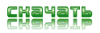

Letitbit
Depositfiles
Turbobit
Rapidshare
DenSvi.com